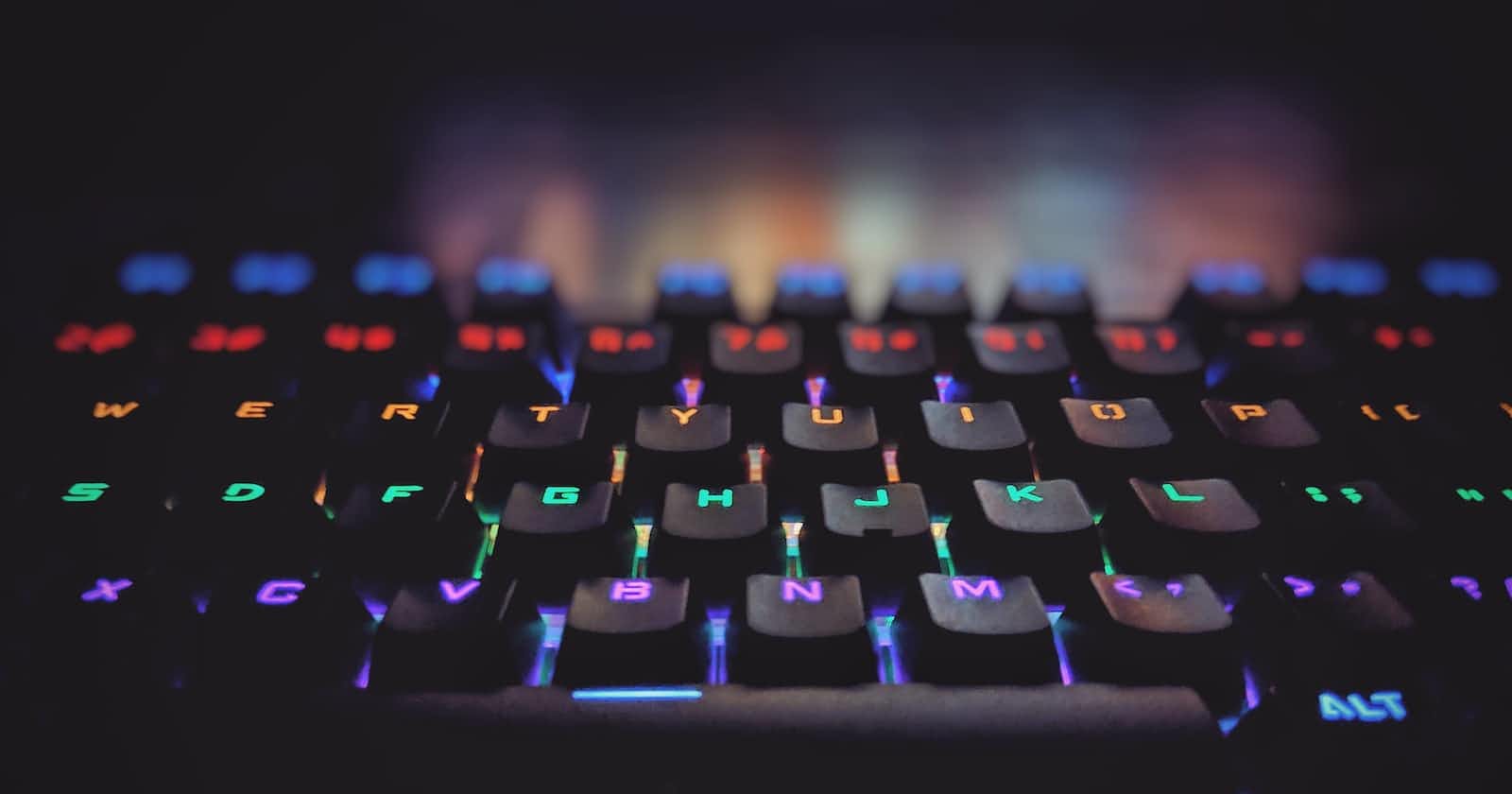"Group-Name" = change to whatever group you wish to report members on, the '-recursive' option ensures that members of all nested groups are included.
"All-Group-Members.csv" = file that is created and populated with the results of the query (username, mail).
Get-ADGroupMember -Identity "Group-Name" -recursive |
Get-ADUser -Properties Mail |
Select-Object name, mail |
Export-Csv C:\All-Group-Members.csv -NoTypeInformation